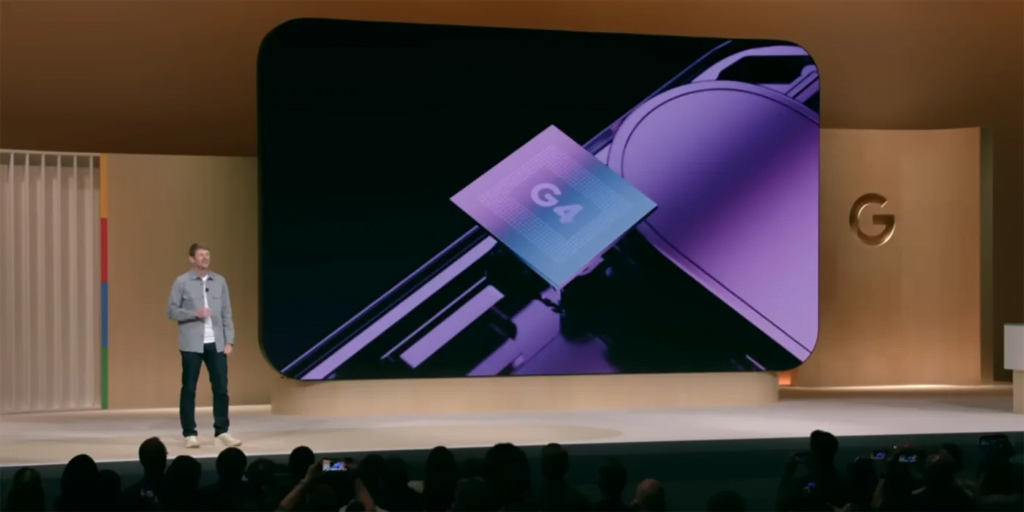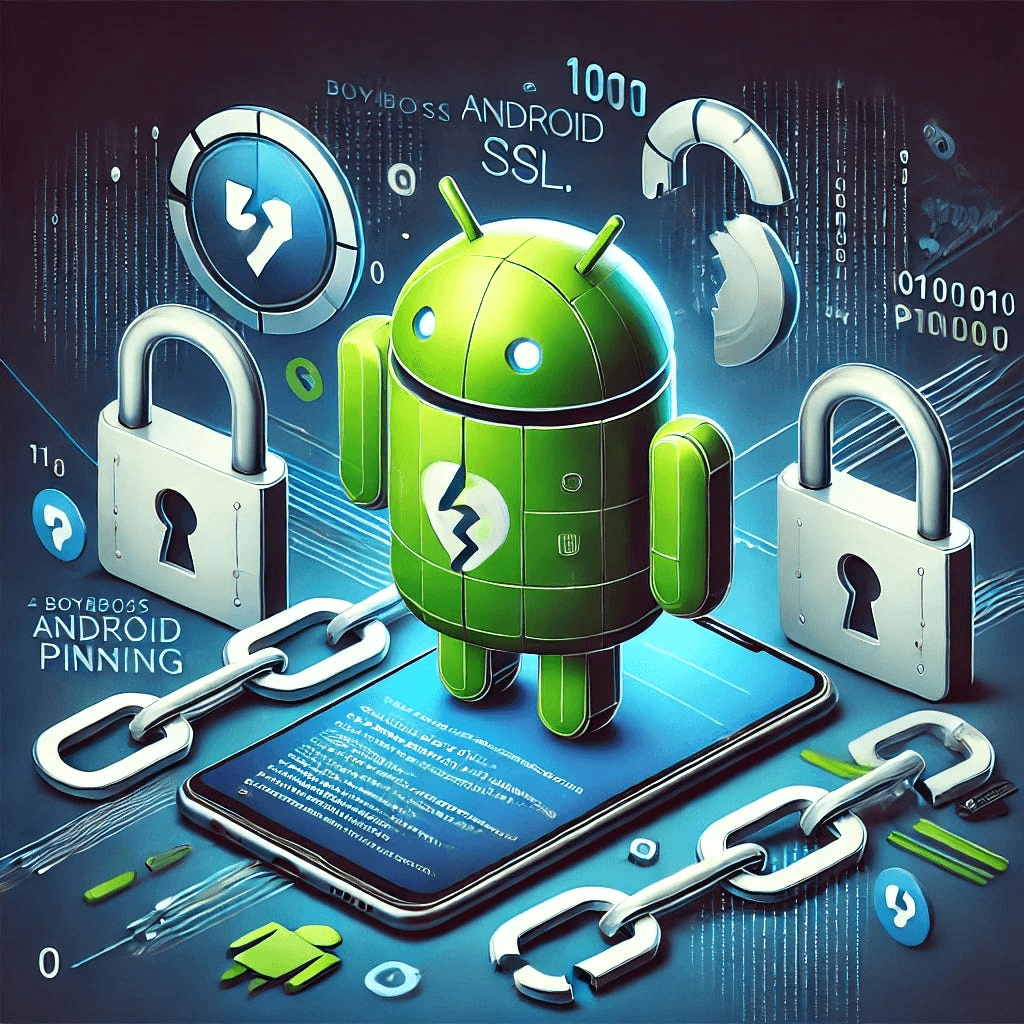
Google’s new theft protection features, announced at Google I/O 2024, are designed to bolster Android security and protect users from losing access to their data. But while these features Theft Detection Lock, Offline Device Lock, and Remote Lock sound promising, they aren’t without their downsides.
Theft Detection Lock
I still remember the day my phone was snatched right out of my hand in a crowded street. If I had Theft Detection Lock, the outcome would have been different. This feature uses the phone’s sensors to detect suspicious behavior like someone grabbing it and immediately locks the device. You won’t have to worry about the thief accessing your data because the phone becomes inaccessible almost instantly. This feature is a game changer for those who use their phones in public places, where theft is more likely.
While this sounds fantastic, it isn’t perfect. If you’re an active person, frequent sudden movements might accidentally trigger the lock. Imagine your phone locking during a quick run or on a bumpy bus ride frustrating, right? Though better safe than sorry, a little more refinement is needed to avoid false positives.
Offline Device Lock
One of my biggest concerns when my phone was stolen was that the thief could disable the internet, leaving me with no way to track it. Google’s Offline Device Lock addresses this. If your phone is taken offline under suspicious circumstances, it locks automatically, making it a useless brick for the thief. I wish I had this feature back then; it would’ve prevented the thief from turning off Wi-Fi or mobile data. Knowing your data remains safe, even without tracking, is a big relief.
However, what if your phone goes offline for legitimate reasons? There’s a small risk that it might lock unintentionally. If you’re frequently in places with spotty connections, this could be annoying.
Remote Lock
When a close friend of mine had her phone stolen while she was on vacation, she felt completely helpless. She didn’t have access to another device where she could lock her phone, and by the time she could try, it was too late. With Google’s Remote Lock, you can visit android.com/lock from any trusted device, lock your phone remotely, and even leave a message for whoever finds it (or, let’s be honest, the thief). This tool can be a lifesaver when you don’t have your phone but need to lock it immediately. However, the catch is that this feature depends on access to Google’s cloud services. If Google’s servers experience downtime or if you’re somewhere with poor connectivity, this could delay the locking process. In moments of panic, any delay can feel like an eternity, which is something Google might want to improve.
It’s Not All Perfect
Not everything is perfect. These theft protection features are primarily rolling out on newer devices like the Google Pixel and select Samsung models. If you own an older Android device, you’re out of luck. This limits accessibility to a wide range of users who may not be able to afford newer phones. Google could definitely benefit from making these features available to more models.
There’s also a potential concern with privacy. The Theft Detection Lock works by analyzing your phone’s behavior. While this is aimed at security, some users may feel uneasy about how much data Google is collecting. How much of your day-to-day activity is being monitored? For privacy-conscious users, this might feel intrusive.
Google’s new Android theft protection features Theft Detection Lock, Offline Device Lock, and Remote Lock are excellent tools for those who want to secure their devices. However, like any new technology, there’s room for improvement. Limited compatibility and privacy concerns might hold some users back. That said, for those with newer Android devices, these features offer peace of mind that wasn’t possible before. Whether you’re walking in a crowded city or on a busy bus, having that extra layer of security might just save your day.